Timewerks Now Accepts CC Payments
01/22/09 12:51 PM Filed in: Features
The latest version of Timewerks adds integration with Credit Card Terminal to allow you to accept CC payment right on the job site.
I'm excited to announce a new feature available in Timewerks 1.3: our integration with Inner Fence's Credit Card Terminal allows Timewerks users to accept credit card payment for Timewerks invoices right on the job site.
How it works:
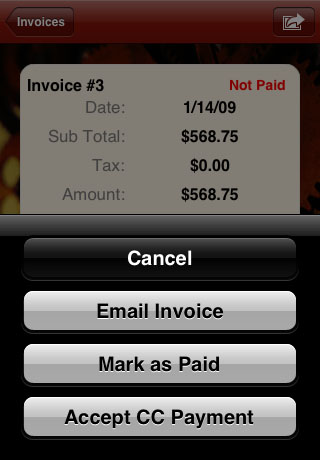
How it works:
- In order to accept credit card payments from your iPhone, you must first purchase and install Credit Card Terminal
- Make sure you have the latest version of Timewerks.
- Enable Timewerks' CC payment support in the iPhone Settings application.
- After you have created your invoice in Timewerks, tap the action button from the Invoice Detail Screen to view the "Accept CC Payment" button.
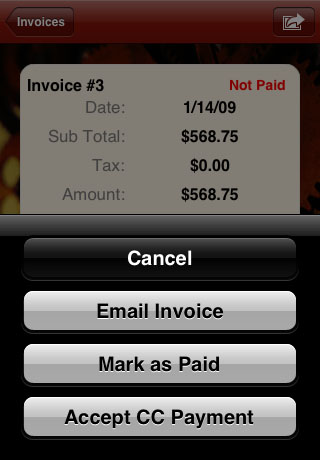
- You will be taken to Credit Card Terminal with the amount due prefilled. You then enter the client's credit card information and charge the card.
- After the credit card transaction is complete, you are returned to Timewerks and the invoice is marked as paid with notes regarded the CC transaction saved with the invoice.
0 Comments


